Android Q 隐私篇(3) - 限制后台活动
文章目录
官方链接:
后台开启界面
这个限制主要限制的是: 当你的应用没有 Activity 在前台时, 后台应用无法主动开启界面
流氓应用是可以这么干的, 只是大部分应用还算有节操, 没有这么做而已
我自己遇到的除了我写的 Demo 以外,只有微信发生过这样的情况,还有一些其他应用是代码疏漏造成的
作用范围
只要你的 app 运行在 androidQ 的设备上, 就不行,哪怕你的 targetVersion 是 28 也一样
微信
微信也仅仅是在你登录以前登录过的电脑端时, 在你点击电脑端的确认后,才会在手机端弹出手动确认的弹框, 这一步原则上来讲也是客户自己的行为, 所以没有太大问题, 当然以后理论上就做不到了
代码疏漏
一些应用的启动页, 比如设定了一个 Handler 的倒计时, 在 3 秒后关闭启动页,然后开启主页面
然后,用户在启动页点了 home 键/back 键,过 3 秒后主页面依然出来了
很遗憾,以后不行了 😁
迁移需要修改的代码
无
一个简单的示例代码
1class MainActivity : AppCompatActivity() {
2
3 override fun onCreate(savedInstanceState: Bundle?) {
4 super.onCreate(savedInstanceState)
5 setContentView(R.layout.activity_main)
6
7 Handler().postDelayed({
8 startActivity(Intent(this, this.javaClass))
9 finish()
10 }, 3000)
11 }
12}
这就完成了一个"流氓"式启动
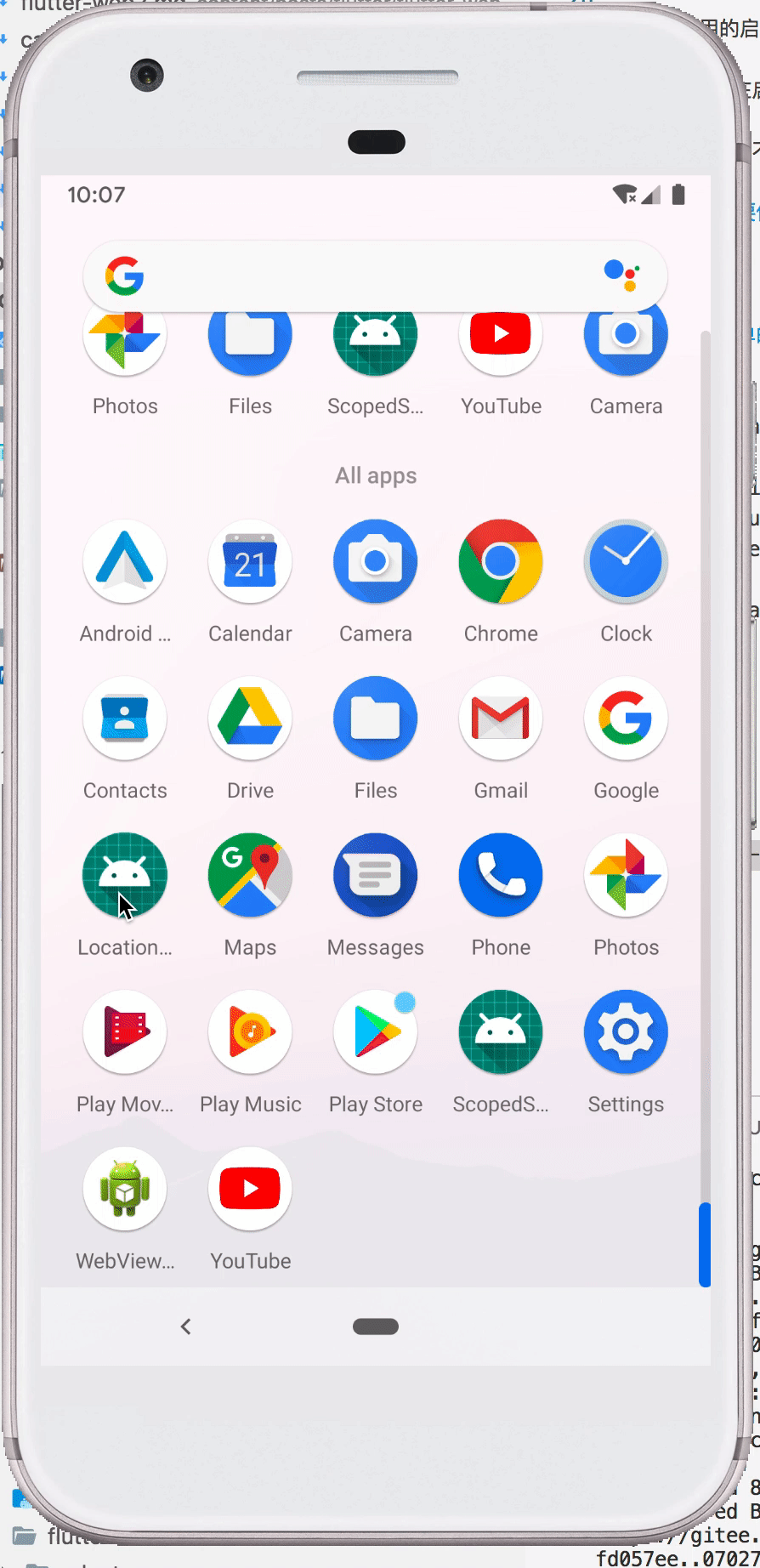
SYSTEM_ALERT_WINDOW
如果在以前的版本获得过SYSTEM_ALERT_WINDOW权限的应用可以从后台启动 Activity
通知用户
官方给出的建议: 在通知栏通知用户, 由用户决定是否开启界面, 而不是直接启动 Activity
- 创建高优先级的通知
1val fullScreenIntent = Intent(this, CallActivity::class.java)
2val fullScreenPendingIntent = PendingIntent.getActivity(this, 0,
3 fullScreenIntent, PendingIntent.FLAG_UPDATE_CURRENT)
4
5val notificationBuilder = NotificationCompat.Builder(this, CHANNEL_ID)
6 .setSmallIcon(R.drawable.notification_icon)
7 .setContentTitle("Incoming call")
8 .setContentText("(919) 555-1234")
9 .setPriority(NotificationCompat.PRIORITY_HIGH)
10 .setCategory(NotificationCompat.CATEGORY_CALL)
11
12 // Use a full-screen intent only for the highest-priority alerts where you
13 // have an associated activity that you would like to launch after the user
14 // interacts with the notification. Also, if your app targets Android Q, you
15 // need to request the USE_FULL_SCREEN_INTENT permission in order for the
16 // platform to invoke this notification.
17 .setFullScreenIntent(fullScreenPendingIntent, true)
18
19val incomingCallNotification = notificationBuilder.build()
- 显示与前台服务关联的通知
1// Provide a unique integer for the "notificationId" of each notification.
2startForeground(notificationId, notification)
通知的好处
(这部分也是官方说的, 未校验)
- 这个通知遵循用户的免打扰
- 锁屏时, 全屏意图会立刻启动
如何测试这个变更
- 开发者选项=>启动后台活动启动
- 输入
$ adb shell settings put global background_activity_starts_enabled 1
后记
本篇对于常规应用的开发者来说没有任何变化, 一般情况下可以忽视
以上